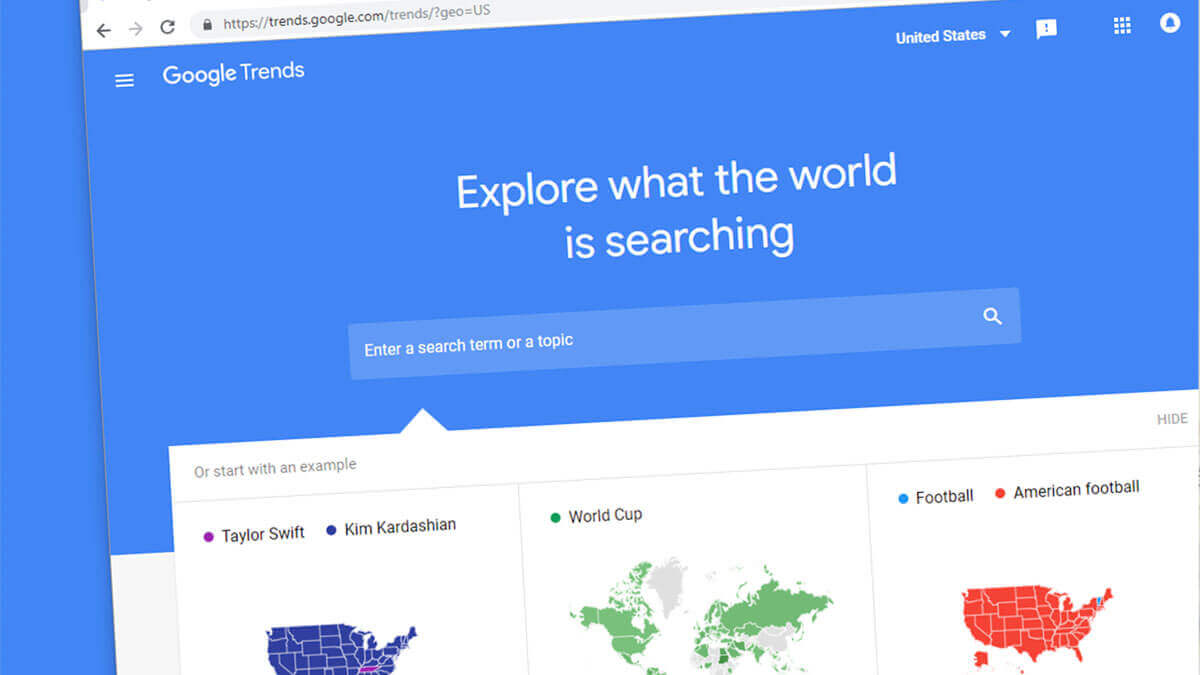
Introducing Google Trends integration in Sprout SEO 🌱: Real-Time Search Trend Data
Ever found yourself bouncing between Google Search and Google Trends, trying to gauge keyword popularity while doing research?
We’ve all been there, and it’s not the most efficient way to work. That’s why we’re excited to announce our latest game-changing feature in the Sprout SEO extension: integrated Google Trends data directly in your search results!
Why Adding Trends to Search Results Matters
Let’s face it – understanding keyword popularity and seasonality is crucial for digital marketers, researchers, and anyone interested in search patterns. Whether you’re:
- Planning SEO strategies
- Managing PPC campaigns
- Optimizing Facebook advertising
- Conducting market research
- Simply curious about trending topics
Having immediate access to trend data can make a huge difference in your decision-making process.
How the New Trends Integration Works
The beauty of this feature lies in its simplicity. As you perform your regular Google searches, whether you’re looking up “guitar lessons online,” “best SUVs,” or “meal delivery,” the Sprout SEO 🌱 extension automatically displays trend data right in the sidebar of your search results.
No more tab switching, no more copying, and pasting keywords – just instant trend visualization for every search query you make. The trend charts appear automatically, giving you immediate insights into:
- Keyword popularity over time
- Seasonal patterns
- Historical trend data
- Real-time popularity metrics
This seamless integration means you can make data-driven decisions faster and more efficiently than ever before.
Getting Started with Google Trends in Sprout SEO 🌱
Using this new feature couldn’t be simpler:
- Download the Sprout SEO extension
- Perform any Google search
- View the trend chart automatically displayed in your search results
- Repeat for any keyword you’re interested in
The extension works right out of the box – no complex setup required. Just install and start discovering trending patterns in your search results immediately.
But what if you’re working with multiple keywords? Say you’re researching the “keto diet” niche and want to analyze trends for dozens of related keywords at once? That’s where our new bulk analysis feature comes in handy!
Here’s how it works:
- Export your keyword list from any keyword research tool
- Copy all your target keywords
- Open the “Other Tools” tab in the Sprout SEO Extension
- Navigate to the bulk keyword analysis section
- Paste your keywords (one per line)
- Select your desired region and timeframe
- Click ‘Start’ and watch the magic happen!
Within seconds, you’ll get individual trend graphs for every single keyword, all displayed in one convenient location. This feature is perfect for:
- Comprehensive keyword research
- Competitive analysis
- Content planning
- Seasonal campaign preparation
- Niche market research
The power of Google Trends data at your fingertips
Whether you’re doing quick single-keyword lookups directly in search results or conducting extensive keyword research with my bulk analysis tool, Sprout SEO 🌱 has you covered. These complementary features give you unprecedented insight into keyword trends, helping you make data-driven decisions faster than ever.
Download and try it today
Ready to streamline your keyword research? Get the Sprout SEO 🌱 extension from the official stores:
Start discovering search trends without the hassle of switching between multiple tools. Simple, powerful, and right at your fingertips – that’s the Sprout SEO way! 🌱